Creating an LDS Account
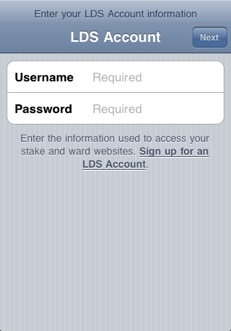

My LDS Stake uses your LDS Account information to gain access to your ward and stake web site on lds.org to retrieve information, making it available to you wherever you and your iPhone happen to be.
If you don't already have an account, you can tap the "Sign up for an LDS Account" link found on the Settings screen. This is the first screen you'll see when you initially start My LDS Stake.
When you're taken to the lds.org web site, you can create a new LDS Account. You'll need to provide your membership record number (which can be located on your temple recommend, or from the ward clerk), and your date of birth. You'll also be asked to answer a verification question, just to make sure you're really a person signing up and not some automated system.
From this information, the Church knows what ward and stake you're in, which means that My LDS Stake can get all the information it needs to do its job.
You'll be asked to pick a username and a password. Make sure you remember these since you'll have to provide them when you relaunch My LDS Stake.
