Editing Member Information
Rather than being limited to sometimes outdated information at the ward or stake level, My LDS Stake allows you to edit all the information for each member, including photo, name, email address, phone number, and mailing address.
Editing

In classic iPhone fashion, you edit the information you want by tapping the Edit button at the top right of a member's display.
You're then free to edit anything you want. Change his name, his phone number, and most importantly add a photo. By the way, if the ward already has a photo of the person, it'll show up automatically. Often times, you'll still want to change it out, which you can do.
Adding a Photo

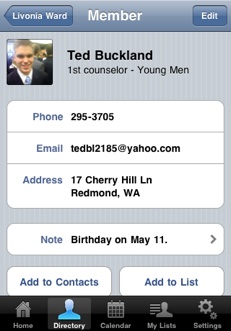
When you want to add a photo to a member's information page, you can either take a photo with your device or you can use an existing photo that's already on your iPhone or iPod touch.
Can you imagine people walking down the halls on the way to Sunday School, snapping photos as they walk by? We assume no responsibility for tardiness to your meetings.
After you have the photo selected, sized, and located as you want, just tap Choose.
Adding Other Information
One of the things you can add that might not be obvious (because it's not there by default) is the ability to add a note to each member. The note can be anything you want and can easily be changed as needed.
