Changing Update Frequency
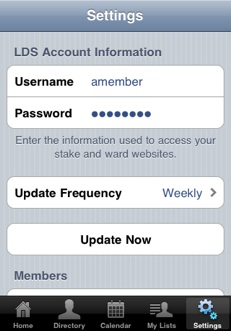
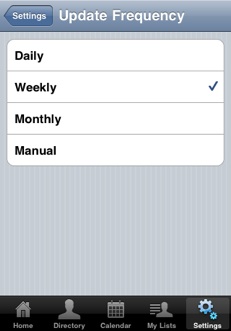
One of the features of My LDS Stake is that it will download updates to your data without requiring you to do it manually.
You can set the frequency at which it updates by repeating the following steps:
- Tap Settings.
- Tap Update Frequency.
- Choose how often you want My LDS Stake to update for you: daily, weekly, monthly, or set it to have you update manually.
- When you're done, tap the Setting button at the upper-left, or just move to another area using the navigation buttons at the bottom.
