Getting Started with My LDS Stake
Once My LDS Stake has verified your LDS Account information, it will start to download all your ward and stake information from lds.org. Even though this process can take some time to complete, you'll be able to starting using My LDS Stake almost immediately. Here are just of few of the things you may want to do:
Look someone up in the ward membership directory
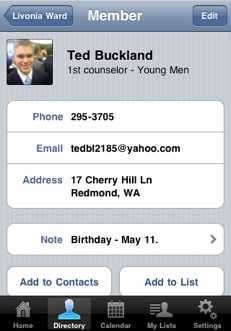
One of the most basic of all features is looking up members of your ward to call them, or get their mailing address, or perhaps just to see how they spell the name of their child.
To get to the ward directory, just tap the Directory icon at the bottom of your screen. This brings up a list of everyone in your ward. You can then tap the name of the person you want to open the information page for that person.
The individual member pages displays all of the information your ward's web site provides about each member, including their phone number, their email address, home address, their spouse and names of children. Of course, if any of those items aren't found in the data being provided to My LDS Stake we just remove that area. For instance, Ted here isn't married, so there's no spouse listed. We're sure it's just a matter of time before Ted finds his eternal companion, though.
Look up leaders in the ward leadership directory
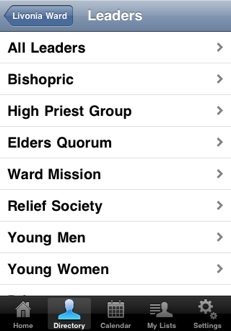
Just like the member directory, there's a leadership directory for your ward (and your stake too).
You choose the particular position that you would like to see the leadership of; your bishopric, Relief Society presidency, etc. You can use the Leaders directory the same way you use the Member directory. After finding an individual, you can call them, send them email, or get a map to their house - each with a single tap.
When you're done viewing leaders, you can tap the ward button at the upper left to go back to the ward list of directories: Members, Leaders and Missionaries.
Look at upcoming ward events
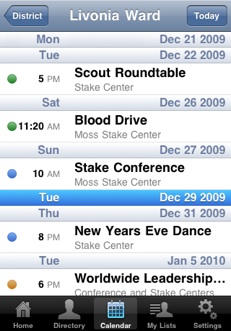
Part of having all the information you need in your hands is knowing the upcoming calendar items of your ward and stake. That's why we've built My LDS Stake to include the calendars from church.
Calendar items are shown in a list fashion, with each day, and each day's calendar events, being shown. The information includes the date, the day of the week,
Just tap the event you're interested in to read any detail that's been provided about it.
You'll also notice that each type of calendar event is distinguished by a colored dot. Green means ward event, blue means stake event, and yellow is church-wide.
