Changing how My LDS Stake sorts and displays members

Sort
Most often you'll want to sort the members by their last name. Ward rosters do it, libraries do it, the phone book (remember those) does it that way—it just make sense.
By default, the member lists are sorted by last name, and then first name. So, if you have Janet Smith and Becky Smith in the ward, Becky will show up before Janet.
There may be a reason why you want to sort by first name. If there is, you can do it at this screen under Settings.
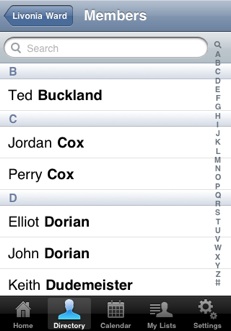
Display
You likewise have control over how My LDS Stake displays your directories.
Your PE teacher might have called you by your last name when you were a kid, and perhaps that carried over through college when your pals called you "Schmidty" (← place your name here). Or maybe you've spent considerable time in the armed forces (thank you). Most of us, though, use first names when referring to someone.
Given that, when you display a list of members of your ward or stake, you'll probably want to see them as you'd say it—first name, last name. That's the default view for My LDS Stake, as shown to the right.
Members are sorted by their last name, but displayed in a first name, last name fashion. If you want to change either the sort order or the way it's displayed, you tap the Sort Order or Display Order in the Settings screen.
